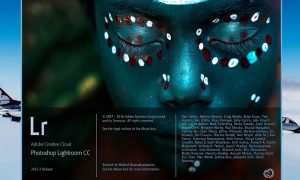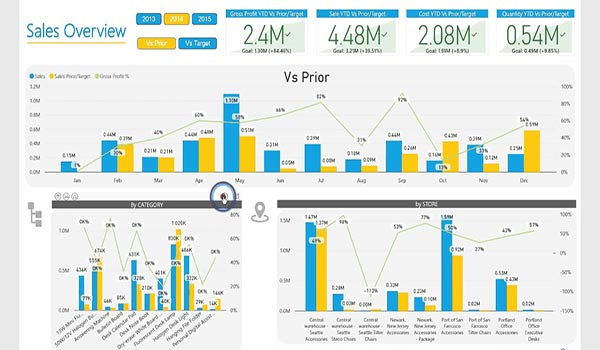
Power BI is a program created by Microsoft. It is a business analytics service designed to provide interactive visualizations and intelligence capabilities with a simple enough interface. It helps users create their reports and dashboards. Power BI Solutions can be cloud-based and are highly beneficial to businesses. It also has a concurrent desktop-based interface called Power BI Desktop. Its capabilities include data preparation, discovery, and interactive dashboards. All of these are warehouse capabilities that create ease in presenting and analyzing sales reports.
- Minimal Costs
The Power BI is a subscription-based service that typically does not require purchasing licenses, supports, and many others. Customers have access to the free version, where they can submit and build their dashboards. To start, you can subscribe, and you will instantly get access to creating your dashboards. If you want to collaborate with your teammates and colleagues, you will need to upgrade to the professional version.
- Access Your Reports Across Multiple Platforms and Devices
Whether you are on the road, meeting with a client to sell or present something, or you are a CEO on vacation and would like to get a quick update on how your business is doing. Power BI solutions bring the necessary report to your laptop or mobile device at the touch of a button.
Applications are built-in and available for iPhone and iPad, Android as well as Windows devices. You can access it wherever you have access to the Internet. You can also see a screenshot of the Power BI dashboard from an android phone.
- Combine Multiple Data Sources Via Power BI
Power BI is not exclusive to the Microsoft system. It matches and is able to extract data from every other source. Once you connect all your data sources, you can then combine them into a data set and begin creating your reports.
- Drag-and-Drop Function
You can carry your Ad hoc reports in several minutes with Power BI. You can utilize standard drag-and-drop features.
By utilizing boxes and inputting values in boxes, you can immediately have a customer list by sales amount.
- Amazing Visualization
If a data or report stands out, it can be immediately drilled into visualization, and you can look at the information that comprises it.
When it comes to sales reports, you can drill them into the sales records, for a particular customer to review what the company or business has sold them.
- Data Refresh Schedule
When it comes to the Power BI professional version, you can schedule your data refresh anytime. Schedule it daily or even hourly.
- Get Access to the Power BI Online Community
The Power BI community is growing strong, with over 5,000,000 subscribers and used by more than 200,000 organizations. The Power BI community has also grown significantly over the last couple of years, where they all share their ideas on building dashboards.
Additionally, developers can create their visual reports via the power by API. You can even make them via the application GitHub. You can even utilize the Power BI aquarium where the swimming fish are animated representations of active customers.
If your business is concerned with sales, it is critical to present facts and data in a streamlined and easy to understand fashion. Fortunately, Power BI has standout features that make creating visualizations more effortless. It is unique since data is shareable and can be accessed anytime as long as you have access to the Internet.