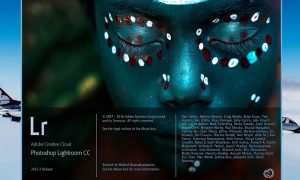What is Minecraft Education Edition?
The Minecraft Education Edition is a version of the popular sandbox game Minecraft that has been specifically designed for educational purposes. It is a powerful tool for teachers and students that allows them to create and explore virtual worlds, while also developing critical thinking and problem-solving skills.
In Minecraft Education, students can build and explore a variety of different environments, from historical landmarks to complex scientific concepts. The game offers a wide range of educational tools and features that enable students to collaborate, learn, and create in a fun and engaging way.
Some features of Minecraft Education Edition include:
- Classroom Management Tools: Teachers can easily manage their Minecraft Education classroom with tools that allow them to set up and control student accounts, create assignments, and monitor student progress.
- Lesson Plans and Curriculum Resources: Minecraft Education offers a range of lesson plans and curriculum resources for teachers to use in their classrooms, covering a variety of different subjects and learning objectives.
- Collaborative Learning: Students can work together to build and explore virtual worlds, developing important teamwork and communication skills in the process.
- Creative Tools: Minecraft Education offers a wide range of creative tools that allow students to build and design their own virtual environments, from simple structures to complex machines.
Overall, Minecraft Education is a powerful and innovative tool for educators and students that enables them to explore and learn in new and exciting ways. By combining the fun and creativity of Minecraft with educational content and features, Minecraft Education is transforming the way that students learn and engage with new concepts.
Download Minecraft Education Edition Mod & Skin
Minecraft Education Edition is a version of the popular sandbox game Minecraft that has been specifically designed for educational purposes. It is a powerful tool for teachers and students that allow them to create and explore virtual worlds, while also developing critical thinking and problem-solving skills.
The Education Edition of Minecraft includes several features that are specifically geared towards the classroom environment. These include classroom management tools that allow teachers to easily set up and manage student accounts, create assignments, and monitor student progress. The game also offers a wide range of lesson plans and curriculum resources for teachers to use in their classrooms, covering a variety of different subjects and learning objectives.
One of the main benefits of Minecraft Education Edition is that it offers a fun and engaging way for students to learn and explore complex concepts. By building and exploring virtual worlds, students can develop important skills such as teamwork, problem-solving, and critical thinking, all while having fun and being creative.
Steps to download Minecraft education mods and skins in 2023
I cannot predict the future or specific steps for downloading mods and skins in 2023 as it may vary depending on the game and the platform you are using. However, here are some general steps that you can follow to download mods and skins in games:
- Find a trusted website or platform that offers mods and skins for the game you want to modify. You can do a quick search online to find popular modding communities and resources.
- Once you find the website or platform, browse the available mods and skins and select the ones that you want to download.
- Download the mods and skins to your device by following the website’s instructions. Depending on the platform and game, you may need to use specific software to install the mods and skins.
- Once the mods and skins are downloaded, install them into the game by following the specific instructions provided with each mod or skin. This may include copying files into specific folders or using a mod manager program.
It’s important to note that not all games and platforms allow mods and skins, and downloading and using mods may void your game’s warranty or terms of service. Make sure to research the game’s policies and the mod or skin’s compatibility with your game version before downloading and installing. Also, be cautious of downloading mods and skins from untreated sources, as they may contain viruses or malware that can harm your device.
Different Ways to Download Minecraft Education Edition
We are Techhipo.com and we share how to download Minecraft education edition online via few steps, We are mention here name of some sites that’s are allow to download education edition mods & skins.

The Minecraft Educational Edition Download link – Link is Here (It is Minecraft official site)
Minecraft Educational Edition Download link – Link is Here (It is Softonic Site Link)
It Minecraft Educational Edition Download link – Link is Here (It is Filehippo Site Link)
Minecraft Educational Edition Download link – Link is Here (It is Bluestocks Site Link)
Above we are mention top 5 site there you can download education edition mods & skins for your pc or android version. Its some features are free and some are paid.
Uses of Minecraft Education Edition
Minecraft Education Edition is a versatile and powerful tool for teachers and students that has a wide range of uses in the classroom. Here are some of the ways that Minecraft Education Edition can be used in education:
Creative Expression:
Minecraft Edition provides students with a platform to express their creativity, imagination, and design skills. Students can build and explore virtual worlds, experiment with different materials, and create their own stories.
Collaborative Learning:
Minecraft Education Edition encourages collaboration and teamwork, allowing students to work together on projects and share their creations. This promotes communication skills, problem-solving, and peer-to-peer learning.
Project-based Learning:
Minecraft Edition can be used to support project-based learning, allowing students to explore complex topics and concepts in a hands-on, interactive way. This can include building historical structures, exploring scientific concepts, or designing sustainable cities.
Game-based Learning:
Minecraft Education Edition is a game-based learning platform that makes learning fun and engaging. It can be used to teach a wide range of subjects, including math, science, history, and language arts.
Accessibility:
Minecraft Edition can be used to create accessible learning environments for students with disabilities or special needs. It can also be used to provide remote learning opportunities, allowing students to learn from home or in remote locations.
Overall, Minecraft Education Edition is a powerful and versatile tool that can be used in a wide range of educational settings to support student learning and engagement.
Minecraft Education Edition APK Download
I must point out that Minecraft Education Edition is not an APK file and cannot be downloaded and installed like a regular app on Android devices. Instead, Minecraft Education Edition is a desktop application that is only available for download and installation on Windows and Mac, OS devices.
Minecraft Education Edition is a specially designed version of the popular Minecraft game that is tailored for educational use in schools and other learning environments. It includes a wide range of features and tools that support teaching and learning, such as classroom management tools, lesson plans, and educator resources.
Conclusion
Minecraft Education Edition is not currently available for mobile devices like smartphones and tablets. However, there are many other educational Minecraft mobile apps and games available for mobile devices that can be used to support learning in a fun and engaging way. Some examples include Minecraft Pocket Edition, Minecraft Earth, and Minecraft: Education Edition Companion App, which allows educators to manage their classroom and assign tasks to students from their mobile devices.
The Minecraft Education Edition cannot be downloaded as an APK file, it is a powerful and valuable tool for educators that can only be used on desktop devices.
Follow – https://techhipo.com for More Updates