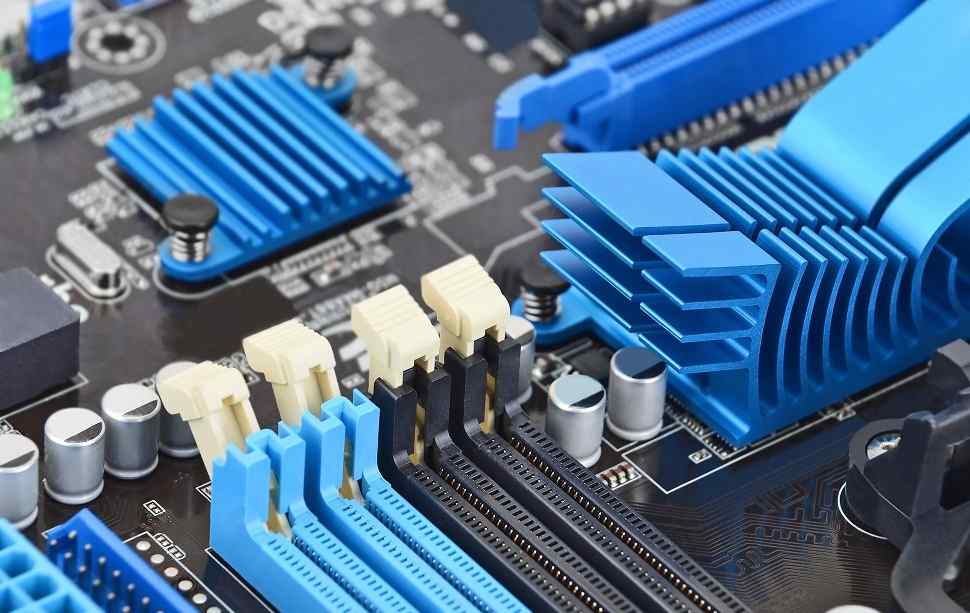
Have problems with multitasking and the slow speed of your PC?
Random-Access Memory, also known as RAM, is a vital part of your computer. However, unlike other memory storage, its nature can be volatile.
The amount of RAM you have on your PC can determine how well it performs. If you load up memory usage, your PC’s RAM takes the brunt of it. If you often deal with multiple or heavy-duty tasks like video editing, this may affect your work.
Want to keep using your PC without any interruptions? Read the article below to discover how much RAM you need for daily use.
Why Do You Need RAM?
Multitasking on your PC has a heavy reliance on the system’s RAM. If you don’t have enough RAM, multitasking or even having multiple apps open at once will slow your device.
Whenever a program gets left running in the background, your RAM will keep track of the things you left off. This means that when you switch back to that app, you don’t need to wait for the data to load again.
This is the same for browser tabs. This is a great feature, especially if you’re the type who often leaves several open tabs at once.
Insufficient RAM will lead your PC or laptop to have a slower response when switching tasks. This is the main reason why the RAM is essential. It’s vital to have enough RAM to keep your PC’s performance high while being able to open several apps at once.
Common RAM Issues
Most people encounter RAM issues and solve them by clearing their PC’s system cache. However, depending on your case, the solution may not always be so simple. For instance, you may need to replace your RAM modules to solve a memory error issue.
One of the most common issues is that your system becomes slower whenever you open a couple of programs. This issue often stems from heavy apps on your PC taking up most of your available RAM. When you encounter this issue on a regular basis, it’s best that you buy and install more RAM.
Doing this is the easiest way to solve the problem.
Another issue you can encounter is having a slow system despite having a lot of RAM. This could be the result of a few issues with different systems. However, it may be related to the software you’re using.
A great example of this could be a memory leak. One of the simplest ways to fix memory leaks is to check your system through the Task Manager.
How Much RAM Do You Need?
To determine how much RAM your PC needs, it’s crucial to identify what you use your PC for. The software and app you use on a regular basis can affect how much RAM is enough to have. It also helps you avoid buying a bigger RAM than you need to have.
Getting your PC’s RAM upgraded to 32GB can be a waste of money if you only use it for light browsing. Not only is the upgrading more expensive, but you also won’t be able to use it in its full capacity.
In the previous years, the average RAM a personal computer needed to have is at around 4GB. Nowadays, developed software and applications now work at a higher RAM specification. This is to ensure better graphics and gaming outcomes.
Having less than 4GB RAM isn’t enough space for any computer device. This may suffice if you’re on a budget, but expect that your Windows will work with limited functions. This includes a slower speed of loading websites and apps.
The recommended baseline size for RAM is from 4GB to 8GB. This RAM size is enough to get your PC at a normal performance efficiency. If you only use supporting basic computer programs, this RAM range will suffice.
For gaming enthusiasts, the average RAM best suited for you is around 8GB. An 8GB RAM is the standard memory for modern gaming, but apps often recommend more RAM to be safe. Having RAM at this size gives you smoother performance.
It also enables you to run other apps in the background while playing. 8GB RAM also ensures users that their PC performs at its best even while multitasking.
If you always use heavy, demanding programs, it’s recommended that you get at least 16GB RAM. This can include software used in architectural design, 3D modeling, and video editing.
To most, having 32GB RAM can be overkill. But keep in mind that this RAM size is only recommended if you intend your device to help you in writing heavy codes and developing apps.
Upgrading your RAM to bigger sizes like 16GB is beneficial to creative professionals. Most, if not all, of the software and apps they use need larger RAM sizes to function well.
One amazing example is video editors. Video editing is a demanding CPU process, so the more RAM you have, the better. Depending on what kind of editing you do on a regular basis, at least 8GB RAM is enough.
However, when it comes to HD projects, you need an average RAM size of 16GB. To have a smooth multitasking performance while editing, it’s best that your PC has 32GB RAM.
Aside from that, larger RAM sizes are best to have when you’re a hardcore gaming enthusiast or a professional gamer. This will enable you to have HD graphics and smoother performance.
Definitive Guide to How Much RAM You Need
Knowing how much RAM you need depends on the programs and apps you use on your computer daily. It’s crucial that you’re aware of your PC’s purpose to get the appropriate RAM size for your device.
It also helps to be aware of what RAM issues you will encounter. By being knowledgeable about it, you can find fast solutions to the problems. If you want to learn more about upgrading your PC’s performance, check out our other blog posts.

